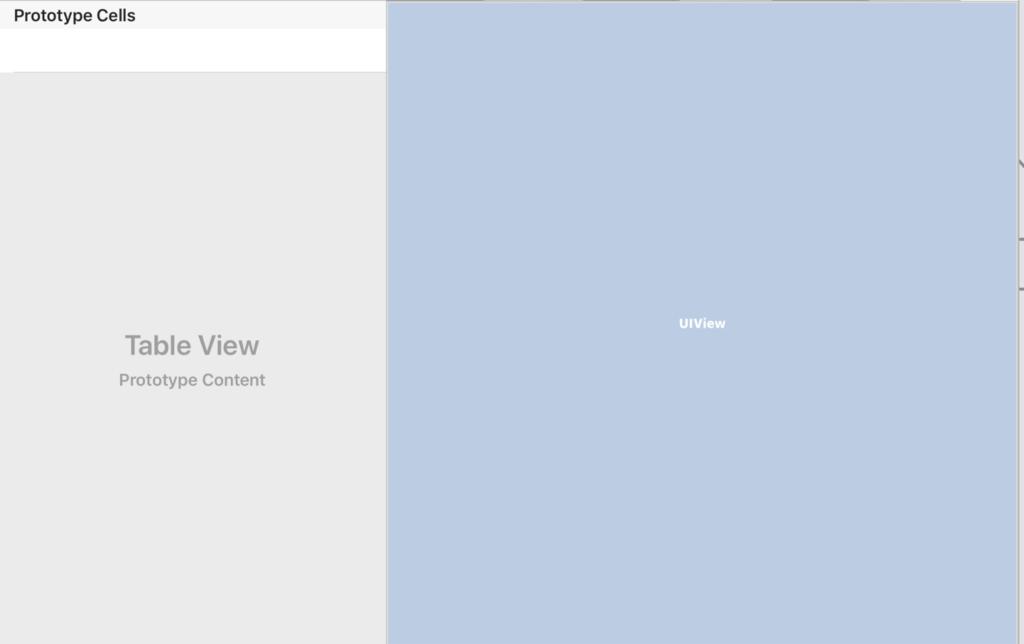まずCDATAとは
XMLはマークアップ言語であるため、XML文書を記述する際には、マークアップ用として指定された記号を直接文字として記述することができない。これを記述してもマークアップの指定と解釈され、文字として解釈されないためである。
しかし、マークアップ専用の記号であって、通常の文字として扱う特例的な部分をつくることができる。これを、CDATAセクションという。
CDATAセクションは、<![CDATA[という文字列で始まり、]]>という文字列で終わる。
CDATAセクションの中にはHTMLタグも埋め込むことができるので、RSSを配信している側にとっては便利。
でもXMLパーサーを回避するので、XML解析する側にとっては嫌な存在です。
ただ、XMLParserにはCDATAを解析するメソッドが用意されている。
引用
XML用語事典 [CDATAセクション]
(初心者向け)NSXMLParserでCDATAを解析する - Qiita
中身はbitコード。
ちなみにエンドポイントはこんなかんじ。
<?xml version="1.0" encoding="UTF-8"?><![CDATA[Apple Newsroom]]><![CDATAhttps://www.apple.com/jp/newsroom/]><![CDATA[2018-11-02T02:11:47.085Z]]><![CDATA[2018-11-02T02:11:47.085Z]]><![CDATA[Apple縲∫ャャ4蝗帛濠譛溘�讌ュ邵セ逋コ陦ィ]]><![CDATAhttps://www.apple.com/jp/newsroom/2018/11/apple-reports-fourth-quarter-results/]><![CDATA[Apple Newsroom]]><![CDATA[Apple縲∫ャャ4蝗帛濠譛溘�讌ュ邵セ逋コ陦ィ
螢イ荳企ォ倥′20��い繝��縲・PS縺ッ41��い繝��縺ィ縲�7縲�9譛域悄縺ョ譁ー險倬鹸繧帝#謌�
この中からtitleとid(リンク先)を取得したい。
まず普通にparseを始める。
func startDownload() {
self.items = []
if let url = URL(
string: "http://www.apple.com/jp/pr/feeds/pr.rss"){
if let parser = XMLParser(contentsOf: url) {
self.parser = parser
self.parser.delegate = self
self.parser.parse()
}
}
}
ここで3つのメソッドがポイント
一つは、要素の開始ごとに呼ばれるメソッド
もう一つは、CDATAごとに呼ばれるメソッド
もう一つは、要素の終了ごとに呼ばれるメソッド
func parser(_ parser: XMLParser, didStartElement elementName: String, namespaceURI: String?, qualifiedName qName: String?, attributes attributeDict: [String : String])
func parser(_ parser: XMLParser, foundCDATA CDATABlock: Data) {
func parser(_ parser: XMLParser, didEndElement elementName: String, namespaceURI: String?, qualifiedName qName: String?) {
エンドポイントを見ると、要素の開始タグ
の次にCDATAが来て、タイトルが入っている。そこで読み込みをしたい。
そのために読み込むかどうかを判断するbool型を宣言しておく。</p>
<pre class="code lang-swift" data-lang="swift" data-unlink> <span class="synPreProc">var</span> <span class="synIdentifier">readOrNot</span><span class="synSpecial">:</span><span class="synType">Bool</span> <span class="synIdentifier">=</span> <span class="synConstant">false</span>
<span class="synComment">//他のメンバ変数</span>
<span class="synPreProc">var</span> <span class="synIdentifier">parser</span><span class="synSpecial">:</span><span class="synType">XMLParser</span><span class="synIdentifier">!</span>
<span class="synPreProc">var</span> <span class="synIdentifier">items</span> <span class="synIdentifier">=</span> [Item]()
<span class="synPreProc">var</span> <span class="synIdentifier">item</span><span class="synSpecial">:</span><span class="synType">Item</span>?
<span class="synPreProc">var</span> <span class="synIdentifier">currentString</span><span class="synSpecial">:</span><span class="synType">String</span>?
</pre>
<p>これにより、CDATA部分で読み込むかどうかを判断させる方針とする。</p>
<h4>これは上記要素の開始ごとに呼ばれるメソッドに記載する。</h4>
<p>それによりCDATAの読み込み時に切り分けをする。
すべてのタグを読み込んだら大変なことになる。</p>
<pre class="code" data-lang="" data-unlink> if elementName == "title" || elementName == "id" {
readOrNot = true</pre>
</div>
<footer class="entry-footer">
<div class="entry-tags-wrapper">
<div class="entry-tags"> </div>
</div>
<p class="entry-footer-section track-inview-by-gtm" data-gtm-track-json="{"area": "finish_reading"}">
<span class="author vcard"><span class="fn" data-load-nickname="1" data-user-name="happy_teeth_ago" >happy_teeth_ago</span></span>
<span class="entry-footer-time"><a href="https://happy-teeth.hatenablog.com/entry/2018/11/07/084951"><time data-relative datetime="2018-11-06T23:49:51Z" title="2018-11-06T23:49:51Z" class="updated">2018-11-07 08:49</time></a></span>
<span class="
entry-footer-subscribe
" data-test-blog-controlls-subscribe>
<a href="https://blog.hatena.ne.jp/happy_teeth_ago/happy-teeth.hatenablog.com/subscribe?utm_campaign=subscribe_blog&utm_medium=button&utm_source=blogs_entry_footer">
読者になる
</a>
</span>
</p>
<div
class="hatena-star-container"
data-hatena-star-container
data-hatena-star-url="https://happy-teeth.hatenablog.com/entry/2018/11/07/084951"
data-hatena-star-title="Swift XMLParserでCDATAをparseをする !編集途中読まないこと!"
data-hatena-star-variant="profile-icon"
data-hatena-star-profile-url-template="https://blog.hatena.ne.jp/{username}/"
></div>
<div class="social-buttons">
<div class="social-button-item">
<a href="https://b.hatena.ne.jp/entry/s/happy-teeth.hatenablog.com/entry/2018/11/07/084951" class="hatena-bookmark-button" data-hatena-bookmark-url="https://happy-teeth.hatenablog.com/entry/2018/11/07/084951" data-hatena-bookmark-layout="vertical-balloon" data-hatena-bookmark-lang="ja" title="この記事をはてなブックマークに追加"><img src="https://b.st-hatena.com/images/entry-button/button-only.gif" alt="この記事をはてなブックマークに追加" width="20" height="20" style="border: none;" /></a>
</div>
<div class="social-button-item">
<div class="fb-share-button" data-layout="box_count" data-href="https://happy-teeth.hatenablog.com/entry/2018/11/07/084951"></div>
</div>
<div class="social-button-item">
<a
class="entry-share-button entry-share-button-twitter test-share-button-twitter"
href="https://x.com/intent/tweet?text=Swift+XMLParser%E3%81%A7CDATA%E3%82%92parse%E3%82%92%E3%81%99%E3%82%8B+!%E7%B7%A8%E9%9B%86%E9%80%94%E4%B8%AD%E8%AA%AD%E3%81%BE%E3%81%AA%E3%81%84%E3%81%93%E3%81%A8!+-+happy_teeth's+%E5%BF%98%E5%82%99%E9%8C%B2&url=https%3A%2F%2Fhappy-teeth.hatenablog.com%2Fentry%2F2018%2F11%2F07%2F084951"
title="X(Twitter)で投稿する"
></a>
</div>
<span>
<div class="line-it-button" style="display: none;" data-type="share-e" data-lang="ja" ></div>
<script src="//scdn.line-apps.com/n/line_it/thirdparty/loader.min.js" async="async" defer="defer" ></script>
</span>
</div>
<div class="google-afc-image test-google-rectangle-ads">
<script>
(valve = window.valve || []).push(function(v) {
v.displayDFPSlot('google_afc_user_container_5');
});
</script>
<div id="google_afc_user_container_5" class="google-afc-user-container google_afc_blocklink2_5 google_afc_boder" data-test-unit="/4374287/blog_user_2nd"></div>
<a href="http://blog.hatena.ne.jp/guide/pro" class="open-pro-modal" data-guide-pro-modal-ad-url="https://hatena.blog/guide/pro/modal/ad">広告を非表示にする</a>
</div>
<div class="customized-footer">
</div>
<div class="comment-box js-comment-box">
<ul class="comment js-comment">
<li class="read-more-comments" style="display: none;"><a>もっと読む</a></li>
</ul>
<a class="leave-comment-title js-leave-comment-title">コメントを書く</a>
</div>
</footer>
</div>
</article>
<article class="entry hentry test-hentry js-entry-article date-first autopagerize_page_element chars-200 words-100 mode-markdown entry-even" id="entry-10257846132663203835" data-keyword-campaign="" data-uuid="10257846132663203835" data-publication-type="entry">
<div class="entry-inner">
<header class="entry-header">
<div class="date entry-date first">
<a href="https://happy-teeth.hatenablog.com/archive/2018/11/01" rel="nofollow">
<time datetime="2018-11-01T12:53:17Z" title="2018-11-01T12:53:17Z">
<span class="date-year">2018</span><span class="hyphen">-</span><span class="date-month">11</span><span class="hyphen">-</span><span class="date-day">01</span>
</time>
</a>
</div>
<h1 class="entry-title">
<a href="https://happy-teeth.hatenablog.com/entry/2018/11/01/215317" class="entry-title-link bookmark">Swift TabBarでの値の受け渡し</a>
</h1>
</header>
<div class="entry-content hatenablog-entry">
<p>TabbarControllerでの値の受け渡しの記事がなかったのでまとめておきます。</p>
</div>
<footer class="entry-footer">
<div class="entry-tags-wrapper">
<div class="entry-tags"> </div>
</div>
<p class="entry-footer-section track-inview-by-gtm" data-gtm-track-json="{"area": "finish_reading"}">
<span class="author vcard"><span class="fn" data-load-nickname="1" data-user-name="happy_teeth_ago" >happy_teeth_ago</span></span>
<span class="entry-footer-time"><a href="https://happy-teeth.hatenablog.com/entry/2018/11/01/215317"><time data-relative datetime="2018-11-01T12:53:17Z" title="2018-11-01T12:53:17Z" class="updated">2018-11-01 21:53</time></a></span>
<span class="
entry-footer-subscribe
" data-test-blog-controlls-subscribe>
<a href="https://blog.hatena.ne.jp/happy_teeth_ago/happy-teeth.hatenablog.com/subscribe?utm_source=blogs_entry_footer&utm_medium=button&utm_campaign=subscribe_blog">
読者になる
</a>
</span>
</p>
<div
class="hatena-star-container"
data-hatena-star-container
data-hatena-star-url="https://happy-teeth.hatenablog.com/entry/2018/11/01/215317"
data-hatena-star-title="Swift TabBarでの値の受け渡し"
data-hatena-star-variant="profile-icon"
data-hatena-star-profile-url-template="https://blog.hatena.ne.jp/{username}/"
></div>
<div class="social-buttons">
<div class="social-button-item">
<a href="https://b.hatena.ne.jp/entry/s/happy-teeth.hatenablog.com/entry/2018/11/01/215317" class="hatena-bookmark-button" data-hatena-bookmark-url="https://happy-teeth.hatenablog.com/entry/2018/11/01/215317" data-hatena-bookmark-layout="vertical-balloon" data-hatena-bookmark-lang="ja" title="この記事をはてなブックマークに追加"><img src="https://b.st-hatena.com/images/entry-button/button-only.gif" alt="この記事をはてなブックマークに追加" width="20" height="20" style="border: none;" /></a>
</div>
<div class="social-button-item">
<div class="fb-share-button" data-layout="box_count" data-href="https://happy-teeth.hatenablog.com/entry/2018/11/01/215317"></div>
</div>
<div class="social-button-item">
<a
class="entry-share-button entry-share-button-twitter test-share-button-twitter"
href="https://x.com/intent/tweet?text=Swift+TabBar%E3%81%A7%E3%81%AE%E5%80%A4%E3%81%AE%E5%8F%97%E3%81%91%E6%B8%A1%E3%81%97+-+happy_teeth's+%E5%BF%98%E5%82%99%E9%8C%B2&url=https%3A%2F%2Fhappy-teeth.hatenablog.com%2Fentry%2F2018%2F11%2F01%2F215317"
title="X(Twitter)で投稿する"
></a>
</div>
<span>
<div class="line-it-button" style="display: none;" data-type="share-e" data-lang="ja" ></div>
<script src="//scdn.line-apps.com/n/line_it/thirdparty/loader.min.js" async="async" defer="defer" ></script>
</span>
</div>
<div class="google-afc-image test-google-rectangle-ads">
<script>
(valve = window.valve || []).push(function(v) {
v.displayDFPSlot('google_afc_user_container_6');
});
</script>
<div id="google_afc_user_container_6" class="google-afc-user-container google_afc_blocklink2_5 google_afc_boder" data-test-unit="/4374287/blog_user_2nd"></div>
<a href="http://blog.hatena.ne.jp/guide/pro" class="open-pro-modal" data-guide-pro-modal-ad-url="https://hatena.blog/guide/pro/modal/ad">広告を非表示にする</a>
</div>
<div class="customized-footer">
</div>
<div class="comment-box js-comment-box">
<ul class="comment js-comment">
<li class="read-more-comments" style="display: none;"><a>もっと読む</a></li>
</ul>
<a class="leave-comment-title js-leave-comment-title">コメントを書く</a>
</div>
</footer>
</div>
</article>
<article class="entry hentry test-hentry js-entry-article date-first autopagerize_page_element chars-2800 words-400 mode-markdown entry-odd" id="entry-10257846132661450311" data-keyword-campaign="" data-uuid="10257846132661450311" data-publication-type="entry">
<div class="entry-inner">
<header class="entry-header">
<div class="date entry-date first">
<a href="https://happy-teeth.hatenablog.com/archive/2018/10/29" rel="nofollow">
<time datetime="2018-10-29T09:52:25Z" title="2018-10-29T09:52:25Z">
<span class="date-year">2018</span><span class="hyphen">-</span><span class="date-month">10</span><span class="hyphen">-</span><span class="date-day">29</span>
</time>
</a>
</div>
<h1 class="entry-title">
<a href="https://happy-teeth.hatenablog.com/entry/2018/10/29/185225" class="entry-title-link bookmark">Swift Geocode googlemap からappleの関数へ変更</a>
</h1>
</header>
<div class="entry-content hatenablog-entry">
<p>このソースが動かなくなった</p>
<pre class="code lang-swift" data-lang="swift" data-unlink> <span class="synComment">/// 住所ボタン=住所の位置を登録して、登録した位置を中央に表示してピンを落とす。</span>
<span class="synType">@IBAction</span> <span class="synPreProc">func</span> <span class="synIdentifier">centerLocationFromAddress</span>(_ sender<span class="synSpecial">:</span> <span class="synType">Any</span>) {
<span class="synComment">//住所のnilチェック</span>
<span class="synStatement">guard</span> <span class="synPreProc">let</span> <span class="synIdentifier">addr</span> <span class="synIdentifier">=</span> uiJusho.text, <span class="synIdentifier">!</span>addr.isEmpty <span class="synStatement">else</span> {
<span class="synStatement">return</span>
}
<span class="synComment">//Google geolocation関数呼び出し、ここが2018.2よりGoogleの仕様変更で利用できない</span>
<span class="synComment">//軽度緯度をAPIで取得しているだけ 下記に示す</span>
<span class="synStatement">guard</span> <span class="synPreProc">let</span> <span class="synIdentifier">location</span> <span class="synIdentifier">=</span> GmsUtils.getLocationOf(addr) <span class="synStatement">else</span> {
MsAlert.confirmOk(<span class="synIdentifier">self</span>,<span class="synConstant">"MsgMapGmsGeocodeNoResponse"</span>)
<span class="synStatement">return</span>
}
<span class="synComment">//返却された、経度、緯度をMAPの中心に表示する関数を呼び出し</span>
msMapAgent?.center(point<span class="synSpecial">:</span><span class="synType">location</span>, animated<span class="synSpecial">:</span><span class="synType">true</span>)
registarPersonLocation(location)
<span class="synComment">//キーボードを閉じる</span>
textUiPlaceAdjuster.endEditing()
}
</pre>
<h2>getLocationOf(addr)</h2>
<pre class="code lang-swift" data-lang="swift" data-unlink> <span class="synComment">/// 住所の位置を検索し返す</span>
<span class="synPreProc">static</span> <span class="synPreProc">func</span> <span class="synIdentifier">getLocationOf</span>(_ address<span class="synSpecial">:</span> <span class="synType">String</span>) <span class="synSpecial">-></span> <span class="synType">CLLocationCoordinate2D</span>? {
<span class="synComment">// address は query部分に当たるので所定のエンコードを行う</span>
<span class="synStatement">guard</span> <span class="synPreProc">let</span> <span class="synIdentifier">encAddr</span> <span class="synIdentifier">=</span> address.addingPercentEncoding(
withAllowedCharacters<span class="synSpecial">:</span> <span class="synType">NSCharacterSet.urlQueryAllowed</span>),
<span class="synIdentifier">!</span>encAddr.isEmpty <span class="synStatement">else</span> {
<span class="synStatement">return</span> <span class="synConstant">nil</span>
}
<span class="synComment">// goole geocode サービス要求:dataが返されない事もありうる。</span>
<span class="synPreProc">let</span> <span class="synIdentifier">strUrl</span> <span class="synIdentifier">=</span> <span class="synConstant">"https://maps.google.com/maps/api/geocode/json?address=</span><span class="synSpecial">\(encAddr)</span><span class="synConstant">&sensor=false"</span>
<span class="synStatement">guard</span> <span class="synPreProc">let</span> <span class="synIdentifier">url</span> <span class="synIdentifier">=</span> URL(string<span class="synSpecial">:</span> <span class="synType">strUrl</span>),
<span class="synPreProc">let</span> <span class="synIdentifier">data</span> <span class="synIdentifier">=</span> try? Data(contentsOf<span class="synSpecial">:</span> <span class="synType">url</span>) <span class="synStatement">else</span> {
<span class="synStatement">return</span> <span class="synConstant">nil</span>
}
<span class="synComment">//JSONSerializationにて解析</span>
<span class="synComment">// 結果を解析</span>
<span class="synStatement">guard</span> <span class="synPreProc">let</span> <span class="synIdentifier">json</span> <span class="synIdentifier">=</span> try? JSONSerialization.jsonObject(with<span class="synSpecial">:</span> <span class="synType">data</span>, options<span class="synSpecial">:</span> <span class="synType">JSONSerialization.ReadingOptions.allowFragments</span>) <span class="synStatement">as</span><span class="synIdentifier">!</span> NSDictionary,
(json[<span class="synConstant">"status"</span>] <span class="synStatement">as</span>? String) <span class="synIdentifier">==</span> <span class="synConstant">"OK"</span> <span class="synStatement">else</span> {
<span class="synStatement">return</span> <span class="synConstant">nil</span>
}
<span class="synStatement">guard</span> <span class="synPreProc">let</span> <span class="synIdentifier">result</span> <span class="synIdentifier">=</span> json[<span class="synConstant">"results"</span>] <span class="synStatement">as</span>? NSArray, result.count <span class="synIdentifier">></span> <span class="synConstant">0</span>,
<span class="synPreProc">let</span> <span class="synIdentifier">geometry</span> <span class="synIdentifier">=</span> (result[<span class="synConstant">0</span>] <span class="synStatement">as</span><span class="synIdentifier">!</span> NSDictionary)[<span class="synConstant">"geometry"</span>] <span class="synStatement">as</span>? NSDictionary,
<span class="synPreProc">let</span> <span class="synIdentifier">location</span> <span class="synIdentifier">=</span> geometry[<span class="synConstant">"location"</span>] <span class="synStatement">as</span>? NSDictionary,
<span class="synPreProc">let</span> <span class="synIdentifier">lat</span> <span class="synIdentifier">=</span> location[<span class="synConstant">"lat"</span>] <span class="synStatement">as</span>? Double,
<span class="synPreProc">let</span> <span class="synIdentifier">lng</span> <span class="synIdentifier">=</span> location[<span class="synConstant">"lng"</span>] <span class="synStatement">as</span>? Double <span class="synStatement">else</span> {
<span class="synComment">//print("\n\(lat), \(lng)")</span>
<span class="synStatement">return</span> <span class="synConstant">nil</span>
}
<span class="synComment">// ここで返却している CLLocationDegrees型で</span>
<span class="synComment">//init(latitude: CLLocationDegrees, longitude: CLLocationDegrees)</span>
<span class="synStatement">return</span> CLLocationCoordinate2D(latitude<span class="synSpecial">:</span> <span class="synType">lat</span>, longitude<span class="synSpecial">:</span> <span class="synType">lng</span>)
}
</pre>
<p>Appleの関数のみでの実装</p>
<pre class="code" data-lang="" data-unlink> /// 検査ボタン押下
func searchBarSearchButtonClicked(_ searchBar: UISearchBar){
// キーボードを納め、探す場所が入力されていれば、それを探す
self.view.endEditing(true)
guard let adress = uiSearchLocation.text, !adress.isEmpty else {
return
}
// 検索は非同期で、時間がかかることもあるのでキャンセルボタンを表示し
// 結果が返されるまでの間でキャンセル可能とする
searchBar.showsCancelButton = true
CLGeocoder().geocodeAddressString(
adress, completionHandler:geocodeComplete)
}</pre>
<pre class="code" data-lang="" data-unlink> func geocodeComplete(places:[CLPlacemark]?, error:Error?) {
self.uiSearchLocation.showsCancelButton = false
if error != nil {
// localizedDescription には次のような文字列が入っていた
// The operation couldn’t be completed. (kCLErrorDomain error 8.)
// そのまま出すとオペレータの混乱を招くので MagMsgGmsGeocodeNoResponse
// を使う
MsAlert.confirmOk(self,"MagMsgGmsGeocodeNoResponse")
return
}
if let _places = places, !_places.isEmpty {
if let ll = _places[0].location?.coordinate {
self.msMapAgent.center(point:ll, animated:true)
}
}
}</pre>
</div>
<footer class="entry-footer">
<div class="entry-tags-wrapper">
<div class="entry-tags"> </div>
</div>
<p class="entry-footer-section track-inview-by-gtm" data-gtm-track-json="{"area": "finish_reading"}">
<span class="author vcard"><span class="fn" data-load-nickname="1" data-user-name="happy_teeth_ago" >happy_teeth_ago</span></span>
<span class="entry-footer-time"><a href="https://happy-teeth.hatenablog.com/entry/2018/10/29/185225"><time data-relative datetime="2018-10-29T09:52:25Z" title="2018-10-29T09:52:25Z" class="updated">2018-10-29 18:52</time></a></span>
<span class="
entry-footer-subscribe
" data-test-blog-controlls-subscribe>
<a href="https://blog.hatena.ne.jp/happy_teeth_ago/happy-teeth.hatenablog.com/subscribe?utm_campaign=subscribe_blog&utm_source=blogs_entry_footer&utm_medium=button">
読者になる
</a>
</span>
</p>
<div
class="hatena-star-container"
data-hatena-star-container
data-hatena-star-url="https://happy-teeth.hatenablog.com/entry/2018/10/29/185225"
data-hatena-star-title="Swift Geocode googlemap からappleの関数へ変更"
data-hatena-star-variant="profile-icon"
data-hatena-star-profile-url-template="https://blog.hatena.ne.jp/{username}/"
></div>
<div class="social-buttons">
<div class="social-button-item">
<a href="https://b.hatena.ne.jp/entry/s/happy-teeth.hatenablog.com/entry/2018/10/29/185225" class="hatena-bookmark-button" data-hatena-bookmark-url="https://happy-teeth.hatenablog.com/entry/2018/10/29/185225" data-hatena-bookmark-layout="vertical-balloon" data-hatena-bookmark-lang="ja" title="この記事をはてなブックマークに追加"><img src="https://b.st-hatena.com/images/entry-button/button-only.gif" alt="この記事をはてなブックマークに追加" width="20" height="20" style="border: none;" /></a>
</div>
<div class="social-button-item">
<div class="fb-share-button" data-layout="box_count" data-href="https://happy-teeth.hatenablog.com/entry/2018/10/29/185225"></div>
</div>
<div class="social-button-item">
<a
class="entry-share-button entry-share-button-twitter test-share-button-twitter"
href="https://x.com/intent/tweet?text=Swift+Geocode+googlemap+%E3%81%8B%E3%82%89apple%E3%81%AE%E9%96%A2%E6%95%B0%E3%81%B8%E5%A4%89%E6%9B%B4+-+happy_teeth's+%E5%BF%98%E5%82%99%E9%8C%B2&url=https%3A%2F%2Fhappy-teeth.hatenablog.com%2Fentry%2F2018%2F10%2F29%2F185225"
title="X(Twitter)で投稿する"
></a>
</div>
<span>
<div class="line-it-button" style="display: none;" data-type="share-e" data-lang="ja" ></div>
<script src="//scdn.line-apps.com/n/line_it/thirdparty/loader.min.js" async="async" defer="defer" ></script>
</span>
</div>
<div class="google-afc-image test-google-rectangle-ads">
<script>
(valve = window.valve || []).push(function(v) {
v.displayDFPSlot('google_afc_user_container_7');
});
</script>
<div id="google_afc_user_container_7" class="google-afc-user-container google_afc_blocklink2_5 google_afc_boder" data-test-unit="/4374287/blog_user_2nd"></div>
<a href="http://blog.hatena.ne.jp/guide/pro" class="open-pro-modal" data-guide-pro-modal-ad-url="https://hatena.blog/guide/pro/modal/ad">広告を非表示にする</a>
</div>
<div class="customized-footer">
</div>
<div class="comment-box js-comment-box">
<ul class="comment js-comment">
<li class="read-more-comments" style="display: none;"><a>もっと読む</a></li>
</ul>
<a class="leave-comment-title js-leave-comment-title">コメントを書く</a>
</div>
</footer>
</div>
</article>
<!-- rakuten_ad_target_end -->
<!-- google_ad_section_end -->
<div class="pager autopagerize_insert_before">
<span class="pager-next">
<a href="https://happy-teeth.hatenablog.com/?page=1540806745" rel="next">次のページ</a>
</span>
</div>
</div>
</div>
<aside id="box1">
<div id="box1-inner">
</div>
</aside>
</div><!-- #wrapper -->
<aside id="box2">
<div id="box2-inner">
<div class="hatena-module hatena-module-profile">
<div class="hatena-module-title">
プロフィール
</div>
<div class="hatena-module-body">
<a href="https://happy-teeth.hatenablog.com/about" class="profile-icon-link">
<img src="https://cdn.profile-image.st-hatena.com/users/happy_teeth_ago/profile.png"
alt="id:happy_teeth_ago" class="profile-icon" />
</a>
<span class="id">
<a href="https://happy-teeth.hatenablog.com/about" class="hatena-id-link"><span data-load-nickname="1" data-user-name="happy_teeth_ago">id:happy_teeth_ago</span></a>
</span>
<div class="hatena-follow-button-box btn-subscribe js-hatena-follow-button-box"
>
<a href="#" class="hatena-follow-button js-hatena-follow-button">
<span class="subscribing">
<span class="foreground">読者です</span>
<span class="background">読者をやめる</span>
</span>
<span class="unsubscribing" data-track-name="profile-widget-subscribe-button" data-track-once>
<span class="foreground">読者になる</span>
<span class="background">読者になる</span>
</span>
</a>
<div class="subscription-count-box js-subscription-count-box">
<i></i>
<u></u>
<span class="subscription-count js-subscription-count">
</span>
</div>
</div>
<div class="profile-about">
<a href="https://happy-teeth.hatenablog.com/about">このブログについて</a>
</div>
</div>
</div>
<div class="hatena-module hatena-module-search-box">
<div class="hatena-module-title">
検索
</div>
<div class="hatena-module-body">
<form class="search-form" role="search" action="https://happy-teeth.hatenablog.com/search" method="get">
<input type="text" name="q" class="search-module-input" value="" placeholder="記事を検索" required>
<input type="submit" value="検索" class="search-module-button" />
</form>
</div>
</div>
<div class="hatena-module hatena-module-links">
<div class="hatena-module-title">
リンク
</div>
<div class="hatena-module-body">
<ul class="hatena-urllist">
<li>
<a href="https://hatena.blog/">はてなブログ</a>
</li>
<li>
<a href="https://hatena.blog/guide?via=200109">ブログをはじめる</a>
</li>
<li>
<a href="http://blog.hatenablog.com">週刊はてなブログ</a>
</li>
<li>
<a href="https://hatena.blog/guide/pro">はてなブログPro</a>
</li>
</ul>
</div>
</div>
<div class="hatena-module hatena-module-recent-entries ">
<div class="hatena-module-title">
<a href="https://happy-teeth.hatenablog.com/archive">
最新記事
</a>
</div>
<div class="hatena-module-body">
<ul class="recent-entries hatena-urllist ">
<li class="urllist-item recent-entries-item">
<div class="urllist-item-inner recent-entries-item-inner">
<a href="https://happy-teeth.hatenablog.com/entry/2023/05/05/141921" class="urllist-title-link recent-entries-title-link urllist-title recent-entries-title">Xcode 14.3でシュミレータのビルドエラー</a>
</div>
</li>
<li class="urllist-item recent-entries-item">
<div class="urllist-item-inner recent-entries-item-inner">
<a href="https://happy-teeth.hatenablog.com/entry/2023/05/03/090950" class="urllist-title-link recent-entries-title-link urllist-title recent-entries-title">【XCode】Unable to boot the Simulator. Failed to start launchd_sim: の原因</a>
</div>
</li>
<li class="urllist-item recent-entries-item">
<div class="urllist-item-inner recent-entries-item-inner">
<a href="https://happy-teeth.hatenablog.com/entry/2023/05/02/083929" class="urllist-title-link recent-entries-title-link urllist-title recent-entries-title">wordpress おすすめプラグイン</a>
</div>
</li>
<li class="urllist-item recent-entries-item">
<div class="urllist-item-inner recent-entries-item-inner">
<a href="https://happy-teeth.hatenablog.com/entry/2023/04/28/065129" class="urllist-title-link recent-entries-title-link urllist-title recent-entries-title">ChatGPTの使い方</a>
</div>
</li>
<li class="urllist-item recent-entries-item">
<div class="urllist-item-inner recent-entries-item-inner">
<a href="https://happy-teeth.hatenablog.com/entry/2023/04/27/170816" class="urllist-title-link recent-entries-title-link urllist-title recent-entries-title">M1 MAC環境構築 忘備録</a>
</div>
</li>
</ul>
</div>
</div>
<div class="hatena-module hatena-module-archive" data-archive-type="default" data-archive-url="https://happy-teeth.hatenablog.com/archive">
<div class="hatena-module-title">
<a href="https://happy-teeth.hatenablog.com/archive">月別アーカイブ</a>
</div>
<div class="hatena-module-body">
<ul class="hatena-urllist">
<li class="archive-module-year archive-module-year-hidden" data-year="2023">
<div class="archive-module-button">
<span class="archive-module-hide-button">▼</span>
<span class="archive-module-show-button">▶</span>
</div>
<a href="https://happy-teeth.hatenablog.com/archive/2023" class="archive-module-year-title archive-module-year-2023">
2023
</a>
<ul class="archive-module-months">
<li class="archive-module-month">
<a href="https://happy-teeth.hatenablog.com/archive/2023/05" class="archive-module-month-title archive-module-month-2023-5">
2023 / 5
</a>
</li>
<li class="archive-module-month">
<a href="https://happy-teeth.hatenablog.com/archive/2023/04" class="archive-module-month-title archive-module-month-2023-4">
2023 / 4
</a>
</li>
</ul>
</li>
<li class="archive-module-year archive-module-year-hidden" data-year="2022">
<div class="archive-module-button">
<span class="archive-module-hide-button">▼</span>
<span class="archive-module-show-button">▶</span>
</div>
<a href="https://happy-teeth.hatenablog.com/archive/2022" class="archive-module-year-title archive-module-year-2022">
2022
</a>
<ul class="archive-module-months">
<li class="archive-module-month">
<a href="https://happy-teeth.hatenablog.com/archive/2022/12" class="archive-module-month-title archive-module-month-2022-12">
2022 / 12
</a>
</li>
<li class="archive-module-month">
<a href="https://happy-teeth.hatenablog.com/archive/2022/10" class="archive-module-month-title archive-module-month-2022-10">
2022 / 10
</a>
</li>
<li class="archive-module-month">
<a href="https://happy-teeth.hatenablog.com/archive/2022/08" class="archive-module-month-title archive-module-month-2022-8">
2022 / 8
</a>
</li>
<li class="archive-module-month">
<a href="https://happy-teeth.hatenablog.com/archive/2022/05" class="archive-module-month-title archive-module-month-2022-5">
2022 / 5
</a>
</li>
</ul>
</li>
<li class="archive-module-year archive-module-year-hidden" data-year="2021">
<div class="archive-module-button">
<span class="archive-module-hide-button">▼</span>
<span class="archive-module-show-button">▶</span>
</div>
<a href="https://happy-teeth.hatenablog.com/archive/2021" class="archive-module-year-title archive-module-year-2021">
2021
</a>
<ul class="archive-module-months">
<li class="archive-module-month">
<a href="https://happy-teeth.hatenablog.com/archive/2021/12" class="archive-module-month-title archive-module-month-2021-12">
2021 / 12
</a>
</li>
<li class="archive-module-month">
<a href="https://happy-teeth.hatenablog.com/archive/2021/11" class="archive-module-month-title archive-module-month-2021-11">
2021 / 11
</a>
</li>
<li class="archive-module-month">
<a href="https://happy-teeth.hatenablog.com/archive/2021/08" class="archive-module-month-title archive-module-month-2021-8">
2021 / 8
</a>
</li>
<li class="archive-module-month">
<a href="https://happy-teeth.hatenablog.com/archive/2021/07" class="archive-module-month-title archive-module-month-2021-7">
2021 / 7
</a>
</li>
<li class="archive-module-month">
<a href="https://happy-teeth.hatenablog.com/archive/2021/06" class="archive-module-month-title archive-module-month-2021-6">
2021 / 6
</a>
</li>
<li class="archive-module-month">
<a href="https://happy-teeth.hatenablog.com/archive/2021/05" class="archive-module-month-title archive-module-month-2021-5">
2021 / 5
</a>
</li>
<li class="archive-module-month">
<a href="https://happy-teeth.hatenablog.com/archive/2021/04" class="archive-module-month-title archive-module-month-2021-4">
2021 / 4
</a>
</li>
<li class="archive-module-month">
<a href="https://happy-teeth.hatenablog.com/archive/2021/03" class="archive-module-month-title archive-module-month-2021-3">
2021 / 3
</a>
</li>
<li class="archive-module-month">
<a href="https://happy-teeth.hatenablog.com/archive/2021/02" class="archive-module-month-title archive-module-month-2021-2">
2021 / 2
</a>
</li>
<li class="archive-module-month">
<a href="https://happy-teeth.hatenablog.com/archive/2021/01" class="archive-module-month-title archive-module-month-2021-1">
2021 / 1
</a>
</li>
</ul>
</li>
<li class="archive-module-year archive-module-year-hidden" data-year="2020">
<div class="archive-module-button">
<span class="archive-module-hide-button">▼</span>
<span class="archive-module-show-button">▶</span>
</div>
<a href="https://happy-teeth.hatenablog.com/archive/2020" class="archive-module-year-title archive-module-year-2020">
2020
</a>
<ul class="archive-module-months">
<li class="archive-module-month">
<a href="https://happy-teeth.hatenablog.com/archive/2020/12" class="archive-module-month-title archive-module-month-2020-12">
2020 / 12
</a>
</li>
<li class="archive-module-month">
<a href="https://happy-teeth.hatenablog.com/archive/2020/11" class="archive-module-month-title archive-module-month-2020-11">
2020 / 11
</a>
</li>
<li class="archive-module-month">
<a href="https://happy-teeth.hatenablog.com/archive/2020/10" class="archive-module-month-title archive-module-month-2020-10">
2020 / 10
</a>
</li>
<li class="archive-module-month">
<a href="https://happy-teeth.hatenablog.com/archive/2020/08" class="archive-module-month-title archive-module-month-2020-8">
2020 / 8
</a>
</li>
<li class="archive-module-month">
<a href="https://happy-teeth.hatenablog.com/archive/2020/07" class="archive-module-month-title archive-module-month-2020-7">
2020 / 7
</a>
</li>
<li class="archive-module-month">
<a href="https://happy-teeth.hatenablog.com/archive/2020/04" class="archive-module-month-title archive-module-month-2020-4">
2020 / 4
</a>
</li>
<li class="archive-module-month">
<a href="https://happy-teeth.hatenablog.com/archive/2020/03" class="archive-module-month-title archive-module-month-2020-3">
2020 / 3
</a>
</li>
<li class="archive-module-month">
<a href="https://happy-teeth.hatenablog.com/archive/2020/02" class="archive-module-month-title archive-module-month-2020-2">
2020 / 2
</a>
</li>
<li class="archive-module-month">
<a href="https://happy-teeth.hatenablog.com/archive/2020/01" class="archive-module-month-title archive-module-month-2020-1">
2020 / 1
</a>
</li>
</ul>
</li>
<li class="archive-module-year archive-module-year-hidden" data-year="2019">
<div class="archive-module-button">
<span class="archive-module-hide-button">▼</span>
<span class="archive-module-show-button">▶</span>
</div>
<a href="https://happy-teeth.hatenablog.com/archive/2019" class="archive-module-year-title archive-module-year-2019">
2019
</a>
<ul class="archive-module-months">
<li class="archive-module-month">
<a href="https://happy-teeth.hatenablog.com/archive/2019/12" class="archive-module-month-title archive-module-month-2019-12">
2019 / 12
</a>
</li>
<li class="archive-module-month">
<a href="https://happy-teeth.hatenablog.com/archive/2019/11" class="archive-module-month-title archive-module-month-2019-11">
2019 / 11
</a>
</li>
<li class="archive-module-month">
<a href="https://happy-teeth.hatenablog.com/archive/2019/10" class="archive-module-month-title archive-module-month-2019-10">
2019 / 10
</a>
</li>
<li class="archive-module-month">
<a href="https://happy-teeth.hatenablog.com/archive/2019/09" class="archive-module-month-title archive-module-month-2019-9">
2019 / 9
</a>
</li>
<li class="archive-module-month">
<a href="https://happy-teeth.hatenablog.com/archive/2019/08" class="archive-module-month-title archive-module-month-2019-8">
2019 / 8
</a>
</li>
<li class="archive-module-month">
<a href="https://happy-teeth.hatenablog.com/archive/2019/07" class="archive-module-month-title archive-module-month-2019-7">
2019 / 7
</a>
</li>
<li class="archive-module-month">
<a href="https://happy-teeth.hatenablog.com/archive/2019/06" class="archive-module-month-title archive-module-month-2019-6">
2019 / 6
</a>
</li>
<li class="archive-module-month">
<a href="https://happy-teeth.hatenablog.com/archive/2019/05" class="archive-module-month-title archive-module-month-2019-5">
2019 / 5
</a>
</li>
<li class="archive-module-month">
<a href="https://happy-teeth.hatenablog.com/archive/2019/04" class="archive-module-month-title archive-module-month-2019-4">
2019 / 4
</a>
</li>
<li class="archive-module-month">
<a href="https://happy-teeth.hatenablog.com/archive/2019/03" class="archive-module-month-title archive-module-month-2019-3">
2019 / 3
</a>
</li>
<li class="archive-module-month">
<a href="https://happy-teeth.hatenablog.com/archive/2019/02" class="archive-module-month-title archive-module-month-2019-2">
2019 / 2
</a>
</li>
<li class="archive-module-month">
<a href="https://happy-teeth.hatenablog.com/archive/2019/01" class="archive-module-month-title archive-module-month-2019-1">
2019 / 1
</a>
</li>
</ul>
</li>
<li class="archive-module-year archive-module-year-hidden" data-year="2018">
<div class="archive-module-button">
<span class="archive-module-hide-button">▼</span>
<span class="archive-module-show-button">▶</span>
</div>
<a href="https://happy-teeth.hatenablog.com/archive/2018" class="archive-module-year-title archive-module-year-2018">
2018
</a>
<ul class="archive-module-months">
<li class="archive-module-month">
<a href="https://happy-teeth.hatenablog.com/archive/2018/12" class="archive-module-month-title archive-module-month-2018-12">
2018 / 12
</a>
</li>
<li class="archive-module-month">
<a href="https://happy-teeth.hatenablog.com/archive/2018/11" class="archive-module-month-title archive-module-month-2018-11">
2018 / 11
</a>
</li>
<li class="archive-module-month">
<a href="https://happy-teeth.hatenablog.com/archive/2018/10" class="archive-module-month-title archive-module-month-2018-10">
2018 / 10
</a>
</li>
<li class="archive-module-month">
<a href="https://happy-teeth.hatenablog.com/archive/2018/09" class="archive-module-month-title archive-module-month-2018-9">
2018 / 9
</a>
</li>
<li class="archive-module-month">
<a href="https://happy-teeth.hatenablog.com/archive/2018/08" class="archive-module-month-title archive-module-month-2018-8">
2018 / 8
</a>
</li>
<li class="archive-module-month">
<a href="https://happy-teeth.hatenablog.com/archive/2018/07" class="archive-module-month-title archive-module-month-2018-7">
2018 / 7
</a>
</li>
<li class="archive-module-month">
<a href="https://happy-teeth.hatenablog.com/archive/2018/06" class="archive-module-month-title archive-module-month-2018-6">
2018 / 6
</a>
</li>
</ul>
</li>
</ul>
</div>
</div>
</div>
</aside>
</div>
</div>
</div>
</div>
<footer id="footer" data-brand="hatenablog">
<div id="footer-inner">
<address class="footer-address">
<a href="https://happy-teeth.hatenablog.com/">
<img src="https://cdn.blog.st-hatena.com/images/admin/blog-icon-noimage.png" width="16" height="16" alt="happy_teeth's 忘備録"/>
<span class="footer-address-name">happy_teeth's 忘備録</span>
</a>
</address>
<p class="services">
Powered by <a href="https://hatena.blog/">Hatena Blog</a>
|
<a href="https://blog.hatena.ne.jp/-/abuse_report?target_url=https%3A%2F%2Fhappy-teeth.hatenablog.com%2F%3Fpage%3D1543383707" class="report-abuse-link test-report-abuse-link" target="_blank">ブログを報告する</a>
</p>
</div>
</footer>
<script async src="https://s.hatena.ne.jp/js/widget/star.js"></script>
<script>
if (typeof window.Hatena === 'undefined') {
window.Hatena = {};
}
if (!Hatena.hasOwnProperty('Star')) {
Hatena.Star = {
VERSION: 2,
};
}
</script>
<div id="fb-root"></div>
<script>(function(d, s, id) {
var js, fjs = d.getElementsByTagName(s)[0];
if (d.getElementById(id)) return;
js = d.createElement(s); js.id = id;
js.src = "//connect.facebook.net/ja_JP/sdk.js#xfbml=1&appId=719729204785177&version=v17.0";
fjs.parentNode.insertBefore(js, fjs);
}(document, 'script', 'facebook-jssdk'));</script>
<div class="quote-box">
<div class="tooltip-quote tooltip-quote-stock">
<i class="blogicon-quote" title="引用をストック"></i>
</div>
<div class="tooltip-quote tooltip-quote-tweet js-tooltip-quote-tweet">
<a class="js-tweet-quote" target="_blank" data-track-name="quote-tweet" data-track-once>
<img src="https://cdn.blog.st-hatena.com/images/admin/quote/quote-x-icon.svg?version=f9947fdf1627a1d1b3c8c87a6a5233" title="引用して投稿する" >
</a>
</div>
</div>
<div class="quote-stock-panel" id="quote-stock-message-box" style="position: absolute; z-index: 3000">
<div class="message-box" id="quote-stock-succeeded-message" style="display: none">
<p>引用をストックしました</p>
<button class="btn btn-primary" id="quote-stock-show-editor-button" data-track-name="curation-quote-edit-button">ストック一覧を見る</button>
<button class="btn quote-stock-close-message-button">閉じる</button>
</div>
<div class="message-box" id="quote-login-required-message" style="display: none">
<p>引用するにはまずログインしてください</p>
<button class="btn btn-primary" id="quote-login-button">ログイン</button>
<button class="btn quote-stock-close-message-button">閉じる</button>
</div>
<div class="error-box" id="quote-stock-failed-message" style="display: none">
<p>引用をストックできませんでした。再度お試しください</p>
<button class="btn quote-stock-close-message-button">閉じる</button>
</div>
<div class="error-box" id="unstockable-quote-message-box" style="display: none; position: absolute; z-index: 3000;">
<p>限定公開記事のため引用できません。</p>
</div>
</div>
<script type="x-underscore-template" id="js-requote-button-template">
<div class="requote-button js-requote-button">
<button class="requote-button-btn tipsy-top" title="引用する"><i class="blogicon-quote"></i></button>
</div>
</script>
<div id="hidden-subscribe-button" style="display: none;">
<div class="hatena-follow-button-box btn-subscribe js-hatena-follow-button-box"
>
<a href="#" class="hatena-follow-button js-hatena-follow-button">
<span class="subscribing">
<span class="foreground">読者です</span>
<span class="background">読者をやめる</span>
</span>
<span class="unsubscribing" data-track-name="profile-widget-subscribe-button" data-track-once>
<span class="foreground">読者になる</span>
<span class="background">読者になる</span>
</span>
</a>
<div class="subscription-count-box js-subscription-count-box">
<i></i>
<u></u>
<span class="subscription-count js-subscription-count">
</span>
</div>
</div>
</div>
<script async src="https://platform.twitter.com/widgets.js" charset="utf-8"></script>
<script src="https://b.st-hatena.com/js/bookmark_button.js" charset="utf-8" async="async"></script>
<script type="text/javascript" src="https://cdn.blog.st-hatena.com/js/external/jquery.min.js?v=1.12.4&version=f9947fdf1627a1d1b3c8c87a6a5233"></script>
<script src="https://cdn.blog.st-hatena.com/js/texts-ja.js?version=f9947fdf1627a1d1b3c8c87a6a5233"></script>
<script id="vendors-js" data-env="production" src="https://cdn.blog.st-hatena.com/js/vendors.js?version=f9947fdf1627a1d1b3c8c87a6a5233" crossorigin="anonymous"></script>
<script id="hatenablog-js" data-env="production" src="https://cdn.blog.st-hatena.com/js/hatenablog.js?version=f9947fdf1627a1d1b3c8c87a6a5233" crossorigin="anonymous" data-page-id="index"></script>
<script>Hatena.Diary.GlobalHeader.init()</script>
<script id="valve-dmp" data-service="blog" src="https://cdn.pool.st-hatena.com/valve/dmp.js" data-test-id="dmpjs" async></script>
</body>
</html>
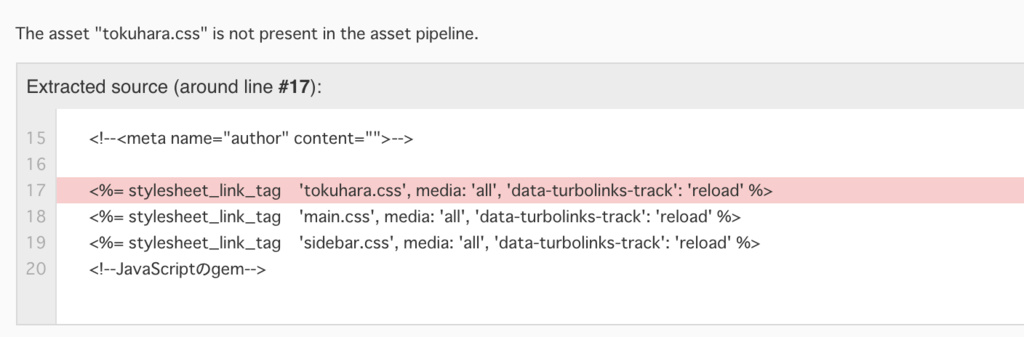
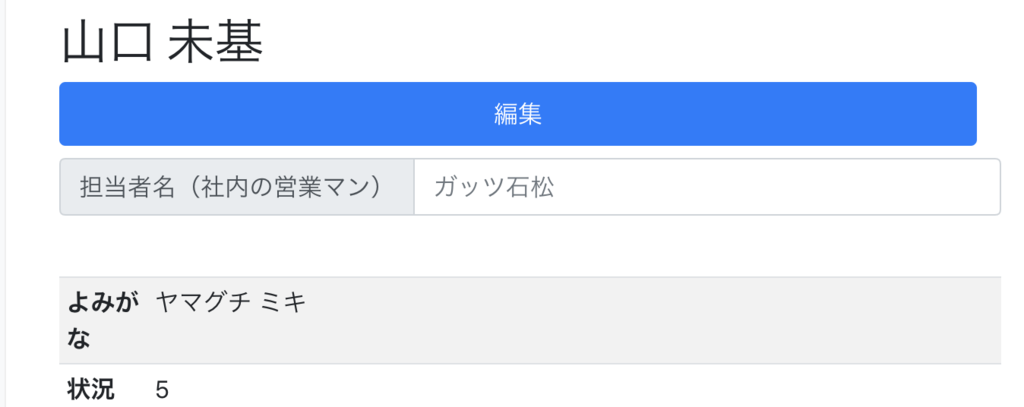 Bootstrapも効きました。
Bootstrapも効きました。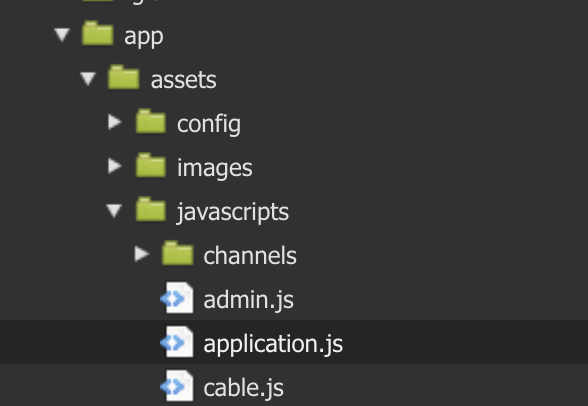
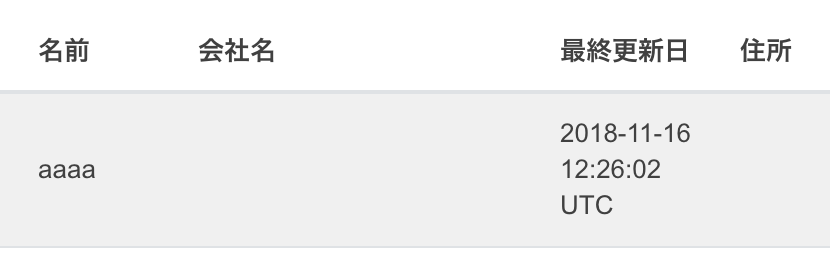 このように表示されてしまう。
このように表示されてしまう。